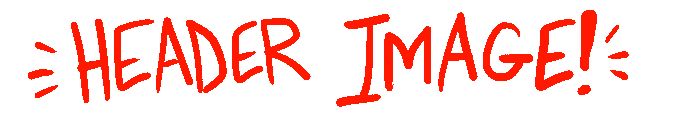BIG, CENTERED TEXT:
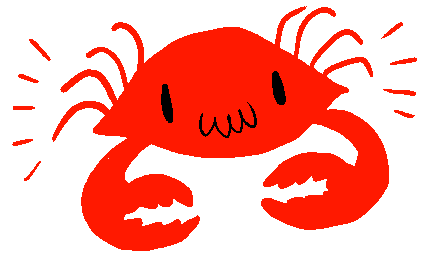 To understand this file please open it in notepad AND open it in your web browser! Try viewing them side by side to compare! Notepad or any other text editor will show you how this code looks, while your web browser will show you how this file looks as a webpage. As long as banner.png and crab.png are in the same folder as this html file, the codes above will display those images!
To understand this file please open it in notepad AND open it in your web browser! Try viewing them side by side to compare! Notepad or any other text editor will show you how this code looks, while your web browser will show you how this file looks as a webpage. As long as banner.png and crab.png are in the same folder as this html file, the codes above will display those images!
Two "br" tags make a line break!
Here I've made a BIG gap! You don't have to do that! I'm just showing how it works!
You'll also notice the "p style" tag allowing you to change the size of specific text.
The "stylesheet.css" file is important. As long as it is in the same folder as this html file, it determines the layout and colors of this page. Adjust them however you want! You can make any number of pages all using the same stylesheet file. You can have as many different stylesheets in the same folder as you want, if you want to make pages with totally different layouts!
The stylesheet has tags called "h1" and "h2." These are "header" tags. We've set it so anything placed between header tags is CENTERED on the page. The h1 tag also makes text larger, but you can't control it as much as the "p style" tag. The h2 should keep the centered text regular size!
To make a link to any other address, just do this! The part in the code that says "target="_blank" makes the link open in a new tab or window, but you can leave that part out if you would rather it open in the same window, like this!
More stuff you can do is bold text, italic text, underlined text,
You can just copy/paste all those codes and combine them however you like. Here's an "entry" on this page combining them a little differently:
BEWARE!!! We are TWO CRABS!!!
.........And that's terrible!
Enjoy making your very own original articles, stories, lists and review pages any which way that you like!